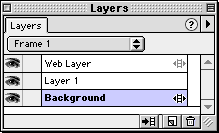
Layers divide a Fireworks document into discrete planes, like separate tracing paper overlays. With animations, you can use layers to organize objects that are part of the scenery or backdrop for the animation.
If you want some objects to appear throughout an animation, you can place them on a layer, and then use the Layers panel to share the layer across frames.
You can edit objects on shared layers on any frame; those edits are reflected on all other frames.
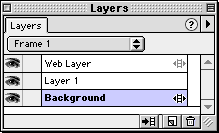
In this example, the Web Layer and background are shared across frames in the document.
To share a layer across frames:
| 1 | Double-click the layer. |
| The Layer Options dialog box opens. | |
| 2 | Choose the Share Across Frames option. |
Note: Sharing a layer replaces the contents of that layer in all frames with the contents of that layer in the current frame.
To disable sharing a particular layer across frames:
| 1 | Double-click the shared layer. |
| The Layer Options dialog box opens. | |
| 2 | Deselect the Share Across Frames option. |
| 3 | Choose how to copy objects to frames: |
| Leave the contents of shared layer in the current frame only. | |
| Copy the contents of shared layer to all frames. | |
Note: The Web Layer, which contains only slice objects and hotspot objects, is always shared across all frames.